Foopets

This is my foopet Melody. She is a female, rottweiler. Please add me if you play foopets! Jessie467

This is my 2nd pet Goldy. She is a female, Golden retriever. Please add me if you play foopets!
JessieHuang-467
JessieHuang-467

This is my 3rd pet Silvermist. She is a female, Mini schnauzer Please add me if you play foopets!
JessieHuang
JessieHuang

About
FooMojo, Inc. is the creator of FooPets, the world’s most realistic and emotionally engaging virtual pets. The 3D puppy and kitten FooPets are “real” in nearly every sense, growing, playing, learning tricks, developing personalities, and requiring regular feeding and care. Users of all ages can adopt a FooPet on Facebook, MySpace and the FooPets.com website, with more locations coming soon.
Aimed at enriching the lives of real people and animals with engaging, educational game play, FooMojo was founded in 2007 by Dr. Ron Hornbaker, a veterinarian who believes the special bond between people and their pets can be recreated online. FooMojo’s creative and development efforts are led by a talented group of web developers, along with artists and animators from the world’s most recognized feature film and gaming companies. Most importantly, FooMojo is committed to supporting real pets in need, and partners with leading animal-related charities such as the ASPCA and the Humane Society.
FooMojo, Inc. is the creator of FooPets, the world’s most realistic and emotionally engaging virtual pets. The 3D puppy and kitten FooPets are “real” in nearly every sense, growing, playing, learning tricks, developing personalities, and requiring regular feeding and care. Users of all ages can adopt a FooPet on Facebook, MySpace and the FooPets.com website, with more locations coming soon.
Aimed at enriching the lives of real people and animals with engaging, educational game play, FooMojo was founded in 2007 by Dr. Ron Hornbaker, a veterinarian who believes the special bond between people and their pets can be recreated online. FooMojo’s creative and development efforts are led by a talented group of web developers, along with artists and animators from the world’s most recognized feature film and gaming companies. Most importantly, FooMojo is committed to supporting real pets in need, and partners with leading animal-related charities such as the ASPCA and the Humane Society.
FAQ's Foopets
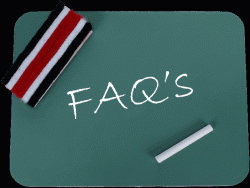
If you join foopets you are going to have to read the FAQ's
~Adoption Rules Dear FooParent, please review these carefully before committing to adopting a FooPet:
FooPets Need Love Your FooPet needs love and attention from you. Pet and play with it whenever you can, and not only will your FooPet be happier, but the bond between you and it will grow stronger over time.
FooPets are Real Your FooPet is a real creature that lives online. It will have a date of birth and a lifespan of 10-20 years, depending on how well you take care of it. It will age and act differently over time.
Feed and Water Daily Your FooPet needs to be fed and watered every 24 hours, at a bare minimum. Your friends or other FooPet members can help you feed and water your FooPet if you have to be away, but it is your responsibility to arrange proper care in your absence.
Bad Things Can Happen Your FooPet, like a real puppy or kitten, is subject to various health problems, and if you do not follow the recommended care guide for it, it may not do well.
Consequences to Poor Care Your FooPet cannot be "uninstalled" or "quit" - if you stop feeding and watering your FooPet, it will be taken to the FooShelter to get proper care. Please consider the responsiblities involved before adopting a FooPet.
~Getting Started I just adopted my FooPet, now what? You will be given 500 FooGems. This initial 'getting started' fund is to be used on your pet food only, and is non-transferable to other FooPet members.
How do I give my FooPet water and food? Click the water bottle icon in the menu dock. Water will automatically fill in the bowl and your pet will drink until satisfied. Next, click on the food bowl icon in the menu dock. Food will pour into the bowl and your pet will eat until satisfied.
How do I pet and rub my FooPet? Click and hold your mouse on your pet's head, neck, and belly. There are some hidden sweet spots, so experiment!
How do I play with my FooPet? Click on the toy icon in the menu dock, which will 'grey out' to let you know it has been activated and will play as soon as it is loaded.
~Caring for FooPets How often should I feed and water my FooPet? You should feed your FooPet at least once every 24 hours. Note: Your FooPet will not want to play until properly fed.
I'm out of food, what do I do? Use your FooDollars or FooGems to buy more food from the FooMart. You will have unlimited supply of water.
How can I customize my FooPet's background and accessories? Use FooDollars in the FooMart to buy backgrounds, beds, pillows, houses and more for your FooPet. Then look for the "Decorate" button next to your pet on the Play view, which will take you to the 3D Scene Designer application
I'm unable or unwilling to take care of my FooPet. What should I do? You can turn your FooPet back in to the Shelter, and soon we'll give you the ability to assign one of your friends as the new owner.
~Multiple FooPets How many FooPets can I adopt? By default You can adopt up to 10 FooPets, and your first one is free (if adopted from the Shelter). Once you show that you are a responsible pet owner by achieving higher FooKarma levels you can adopt more.
How can I adopt more than one FooPet? You must visit the Shelter to adopt your first FREE pet! For every additional pet, here are your options:
~Social Elements How can I share my FooPets' cutest moments with friends? Use the camera icon to capture screenshots ('FooFotos') of your FooPet. You can optionally enter a title for your FooFotos.
How do I care for my friends' FooPets? Click the 'Friends' tab on the Play screen, and look for needy FooPets.
How do I add more friends? Click the Invite link at the top of the window. Once your friend joins and adopts a pet, he or she will show in your friends' list. You receive 1000 FooGems and 100 FooKarma points for every friend who joins and reaches the FooApprentice level.
How can I send a gift? Within your 'Profile,' click on the 'Inventory' tab and see what you have available to gift. Click on the 'Gift to a Friend' button next to the item you want to send, select the friend you want to gift, and optionally include a personal message in plain text (not html). Then, click on the 'Send Gift' button. The recipient will receive a notification that they have gift waiting for them.
What can I send as a gift? Visit the FooMart to find backgrounds, houses, beds, furniture, foliage, and more. (Currently, you cannot gift food, water, FooDollars, FooGems, or FooKarma.) You can also re-gift items that you have accepted as gifts from your family and friends.
~How do I accept a gift? Click on the 'Gift' tab located in your 'Profile.' Important - click on 'Accept Gift' button to include the gift in your 'Inventory.'
Once you accept the gift, you can decorate your FooPet's environment by clicking on 'Play' and the 'Decorate' button associated with the desired FooPet in the 'My Pets' tab. You can also re-gift items gifted to you.
~Who can I send a gift? You can gift your FooPet friends. You can add friends by inviting them to join FooPets. Once they join, they will be added to your friends list.
If you have friends in FooPets already, but you are not linked yet, you can send them the url of your profile page which includes your member ID. This will take them to your profile. Then, they can click on the 'Send Friend Request' button under your profile picture. Once you accept, you will be connected. Vice versa – they can send their profile url / member ID and you can request that they add you.
You can find people in the forums to add by clicking on their linked name and clicking on the 'Send Friend Request' button located under their profile picture. Once they accept, you will be linked as friends.
GO TO THIS WEBSITE to read the rest of the FAQ's~ http://www.foopets.com/faqs
~Adoption Rules Dear FooParent, please review these carefully before committing to adopting a FooPet:
FooPets Need Love Your FooPet needs love and attention from you. Pet and play with it whenever you can, and not only will your FooPet be happier, but the bond between you and it will grow stronger over time.
FooPets are Real Your FooPet is a real creature that lives online. It will have a date of birth and a lifespan of 10-20 years, depending on how well you take care of it. It will age and act differently over time.
Feed and Water Daily Your FooPet needs to be fed and watered every 24 hours, at a bare minimum. Your friends or other FooPet members can help you feed and water your FooPet if you have to be away, but it is your responsibility to arrange proper care in your absence.
Bad Things Can Happen Your FooPet, like a real puppy or kitten, is subject to various health problems, and if you do not follow the recommended care guide for it, it may not do well.
Consequences to Poor Care Your FooPet cannot be "uninstalled" or "quit" - if you stop feeding and watering your FooPet, it will be taken to the FooShelter to get proper care. Please consider the responsiblities involved before adopting a FooPet.
~Getting Started I just adopted my FooPet, now what? You will be given 500 FooGems. This initial 'getting started' fund is to be used on your pet food only, and is non-transferable to other FooPet members.
How do I give my FooPet water and food? Click the water bottle icon in the menu dock. Water will automatically fill in the bowl and your pet will drink until satisfied. Next, click on the food bowl icon in the menu dock. Food will pour into the bowl and your pet will eat until satisfied.
How do I pet and rub my FooPet? Click and hold your mouse on your pet's head, neck, and belly. There are some hidden sweet spots, so experiment!
How do I play with my FooPet? Click on the toy icon in the menu dock, which will 'grey out' to let you know it has been activated and will play as soon as it is loaded.
~Caring for FooPets How often should I feed and water my FooPet? You should feed your FooPet at least once every 24 hours. Note: Your FooPet will not want to play until properly fed.
I'm out of food, what do I do? Use your FooDollars or FooGems to buy more food from the FooMart. You will have unlimited supply of water.
How can I customize my FooPet's background and accessories? Use FooDollars in the FooMart to buy backgrounds, beds, pillows, houses and more for your FooPet. Then look for the "Decorate" button next to your pet on the Play view, which will take you to the 3D Scene Designer application
I'm unable or unwilling to take care of my FooPet. What should I do? You can turn your FooPet back in to the Shelter, and soon we'll give you the ability to assign one of your friends as the new owner.
~Multiple FooPets How many FooPets can I adopt? By default You can adopt up to 10 FooPets, and your first one is free (if adopted from the Shelter). Once you show that you are a responsible pet owner by achieving higher FooKarma levels you can adopt more.
How can I adopt more than one FooPet? You must visit the Shelter to adopt your first FREE pet! For every additional pet, here are your options:
- Visit the Featured Pets page to buy premium FooPets
- Visit the Shelter and pay a 50 FooDollars adoption fee
~Social Elements How can I share my FooPets' cutest moments with friends? Use the camera icon to capture screenshots ('FooFotos') of your FooPet. You can optionally enter a title for your FooFotos.
How do I care for my friends' FooPets? Click the 'Friends' tab on the Play screen, and look for needy FooPets.
How do I add more friends? Click the Invite link at the top of the window. Once your friend joins and adopts a pet, he or she will show in your friends' list. You receive 1000 FooGems and 100 FooKarma points for every friend who joins and reaches the FooApprentice level.
How can I send a gift? Within your 'Profile,' click on the 'Inventory' tab and see what you have available to gift. Click on the 'Gift to a Friend' button next to the item you want to send, select the friend you want to gift, and optionally include a personal message in plain text (not html). Then, click on the 'Send Gift' button. The recipient will receive a notification that they have gift waiting for them.
What can I send as a gift? Visit the FooMart to find backgrounds, houses, beds, furniture, foliage, and more. (Currently, you cannot gift food, water, FooDollars, FooGems, or FooKarma.) You can also re-gift items that you have accepted as gifts from your family and friends.
- Backgrounds: Select from beautifully rendered to help create the perfect atmosphere for your FooPet
- Houses: Fun 3D FooPet houses; home is where the heart is
- Beds: Add comfort to your FooPet's life with these custom beds, pillows, and blankets
- Interiors: Create the perfect atmosphere for your FooPet's with a wide selection of furniture, custom lighting, windows, accessories and more
- Exteriors: Choose from a variety of fences, trees, plants, foliage, outdoor furniture, and many more outdoor accessories
- Seasonal: Specialty items to help celebrate special holidays. These items are available for a limited time only
~How do I accept a gift? Click on the 'Gift' tab located in your 'Profile.' Important - click on 'Accept Gift' button to include the gift in your 'Inventory.'
Once you accept the gift, you can decorate your FooPet's environment by clicking on 'Play' and the 'Decorate' button associated with the desired FooPet in the 'My Pets' tab. You can also re-gift items gifted to you.
~Who can I send a gift? You can gift your FooPet friends. You can add friends by inviting them to join FooPets. Once they join, they will be added to your friends list.
If you have friends in FooPets already, but you are not linked yet, you can send them the url of your profile page which includes your member ID. This will take them to your profile. Then, they can click on the 'Send Friend Request' button under your profile picture. Once you accept, you will be connected. Vice versa – they can send their profile url / member ID and you can request that they add you.
You can find people in the forums to add by clicking on their linked name and clicking on the 'Send Friend Request' button located under their profile picture. Once they accept, you will be linked as friends.
GO TO THIS WEBSITE to read the rest of the FAQ's~ http://www.foopets.com/faqs

